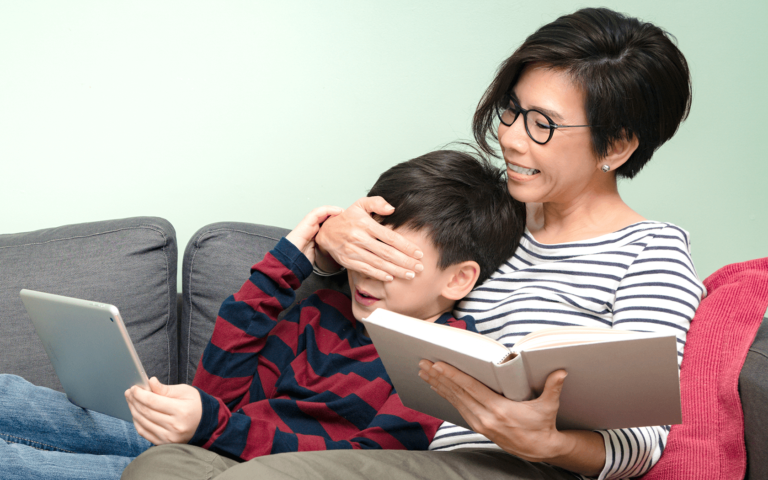The What, Where, When, How of Screens:
Every parent starts out believing they will be able to limit their kids’ use of screens. However, the social and cultural influences are so strong, at some point, we all let go a little further than we would have liked. While it may never be possible to fully eradicate the negative influences of screens, you do have the power to take back control and implement safety guardrails for your children, no matter what age they are. By breaking it down into four areas, What, Where, When, and How; I will offer some simple interventions you can start using today that can help you regain control while not feeling like the ‘bad guy’ who took away their screens.
What Screens?
It is important to assess what screens your kids are using. Are they watching TV, streaming on a tablet or smartphone, or are they on a PC or laptop? It may even be a combination of all three. The types of screens being used dictates the type of control you can exert on that screen. Television is the most accessible, the most passive , and generally the least problematic. Kids can game on TVs, but are mainly confined to consoles. Tablets and Smartphones open the door to apps, more streaming services, and a more expansive gaming world. Generally, PCs and laptops are used for gaming streaming. The first step is to take inventory of the screens in your house and which screens your kids have access to. The second step is to decide, which screens do you want to restrict or prohibit your kids from using.
Where Are the Screens?
Depending on the type of the screen, you will be able to decide where the screen will be accessible. Generally, TVs and PCs are fixed in their location in the house and can be placed where they can be easily monitored. At younger ages, TVs and PCs should be in family areas within eyesight of an adult. Tablets and smartphones are small and mobile. First, assess where they currently use their smartphone. Does your child take their smartphone all over their house, into the bedroom, and out of your sight? With more mobile screens, one potential strategy is to have zones of use. Smartphones and tablets can only be used in the family area or while traveling. They are prohibited from use at the dinner table. You can decide if you want to allow their use in your child’s bedroom. Whatever you decide, it is important that you model the same behaviour with your own phone use and not use your smartphone at the dinner table as well.
When Are Screens Used?
Screentime is one of the most talked about aspects of kids and screens. Instead of focusing how much time your kids are on their screens, focus on when they are using their screens. Duration obviously matters, but constantly monitoring the amount of time and capping their use to that time seems to be a losing battle that isn’t making the situation any better in any household. Similar to physical zones of use in the home, you can set up time zones of use. Before doing so, first assess when are screens typically used in the home? When do you feel like screens are causing the most disruption in the home? If screen use is preventing your kid from getting ready for school on time, then that may be a time zone you may want to consider limiting smartphone use. I often see parents prevent their kids from using their smartphones or going on the computer until after they complete their homework. However, homework and dinner become a flashpoint of hostility and fighting. One of the most overlooked aspects of parenting is not allowing for their child’s tired and dysregulated nervous system from a full day of school to ease back to normalcy once they transition back home before asking them to do their homework. Instead of making after school a time zone of no use, it may be a time to allow the freedom of use, giving your child the autonomy to regulate back to their baseline in whatever manner they see fit.
How Screens Are Used?
The last step in the process is to monitor how the screen is being used. If you are currently not doing any systematic monitoring, you can start by using parental controls, monitoring software, or regularly checking the history. I understand that this can be an overwhelming step for many parents since it can often involve the most technical aspect. However, many of the most commonly used apps and games have robust built-in controls that are easily accessible. On any Android device, Microsoft Family Link is an accessible app that can be used to monitor time and app usage, including blocking specific apps and designating specific times of use. Additionally, for major games such as Roblox and Minecraft, there are parental controls built in that are excellent in protecting your kids from the worst aspects of those games.
In Summary
There is a constant stream of information being sprayed at parents from every platform about what they should and should not do when it comes to screens. Consider the What, Where, When, and How of Screens the next time you are ready to try a new strategy!